If the network operator supports this, then these operating modes can save a bit of OTA signalling to setup and send data. This may also be required for extra security modes such as NIDD (non-IP data delivery).
- Make sure all the usual parameters are setup for network connection such as bands, APN etc. The module should then be attached at this point.
- AT+QCFG=”xxx” //enable options such as “UP”, “UPOPT”, “MULTIDRB”
- AT+CCIOTOPT=”x,x,x” //turn on the relevant operating mode – user/control plane
- AT&W //store in NVM
- AT+CFUN=0;+CFUN=1 // soft restart, or power cycle to force an attach. The new CIoT setting are sent to network in the attach request message.
Worked example:
ati;+cimi;+cereg=2
Quectel_Ltd
Quectel_BC66
Revision: BC66NBR03A03
505025630000595
OK
at+qcgdefcont? //2 steps to make sure APN is set correctly:
+QCGDEFCONT: “IP”,”optusiot”
OK
at+cgdcont?
+CGDCONT: 1,”IP”,”optusiot”,”100.68.64.93″,0,0,0,,,,0,,0,,0,0
OK
// Makse sure the options “UP”, “UPOPT”, “MULTIDRB” are set
at+qcfg=”multidrb”
+QCFG: “multidrb”,1
OK
at+qcfg=”up”
+QCFG: “up”,1
OK
at+qcfg=”upopt”
+QCFG: “upopt”,1
OK
at+cciotopt=1,3,2 //enable the URC reporting, support both user/control, prefer user plane
OK
at+cciotopt?
+CCIOTOPT: 1,3,2
OK
AT&W //write to NVM
OK
//POWER CYCLE, or CFUN=0/1
F1: 0000 0000
V0: 0000 0000 [0001]
00: 0006 000C
01: 0000 0000
U0: 0000 0001 [0000]
T0: 0000 00B4
Leaving the BROM
ati;+cimi;+cereg=2
Quectel_Ltd
Quectel_BC66
Revision: BC66NBR03A03
505025630000595
OK
+CCIOTOPTI: 3 //URC for CIoT optimisation
+CEREG: 1,”33C7″,”0147B671″,9
+IP: 100.68.64.94 //ATTACHED
at+cciotopt?
+CCIOTOPT: 0,3,2
OK
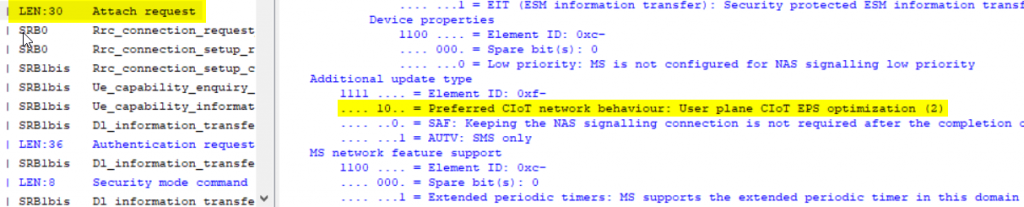
From the module Genie log above it can be seen that the attach request contains the user plane optimisation request.