If the module is in no-service state for some time, the common MCU application handling is to power-cycle, re-start the module. This may work, or not cause more issues in most scenarios, however there is one scenario that the application needs to be aware of that this is the worst thing to do.
A new command was introduced in BG96 (BG96MAR03A05M1GA), now standard in BG95. Currently it is on progress to add this to BG950A-GL and the other Altair platform modules.
If network rejects the device with a specific ESM reject cause, because of network loading or other reason, the device can stay offline for network defined number of seconds. In live network we have seen 720s i.e.12 minutes at a time. Restarting the module whilst this timer is active only restarts this 12 minute timer again. This can result in the device offline for as long as the device is constantly being re-started! Other devices on the same network seemingly are online with no problem. Swapping SIMs will reset this backoff timer.
Use this command to check if this network reject timer is active. If so then DO NOT restart the module. Technically in 3GPP it is called the T3396 back-off timer.
You can check if this is the condition with new command we introduced in the latest BG96 FW (Telstra certified). AT+QNWCFG=”backoff”
Example:
AT+QNWCFG=”backoff”
+QNWCFG: “backoff”,0 //returns number of seconds to back-off from accessing network. 0 mean no back-off active.
Technical details, network backoff – T3396
There are a number of possible scenarios where network can refuse the mobile the requested service.
3GPP it is called the T3396 backoff timer, see the reference below:
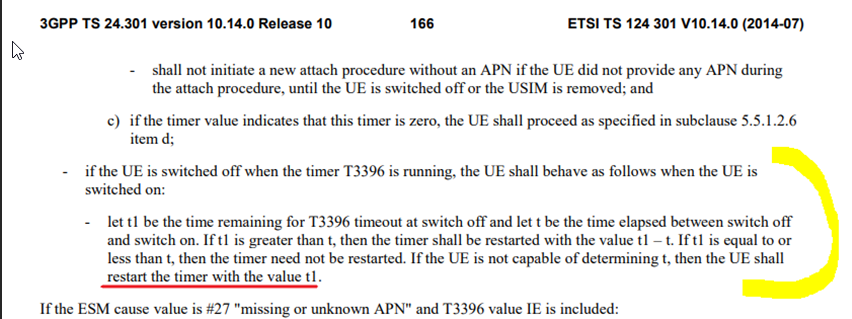
Note this backoff timer is started by cause values:
#8 “operator determined barring”,
#27 “missing or unknown APN”,
#32 “service option not supported”,
#33 “requested service option not subscribed”
Note this information element is defined in 3GPP TS 24.008 10.5.7.4a
Cisco core network reference: MTC congestion control suggests a default range of 15s to 4320s
Instead of checking for the specific reject cause value, the MCU application can just check the AT+QNWCFG=”backoff” command for any special handling i.e. don’t reset the module whilst the timer is active.
Some users have discovered by trial and error that some devices/modules have remained offline for a long time and repeated reboots does not fix it. However changing the SIM card seems to fix the problem.
This T3396 issue is suspected but the module does not support this AT+QNWCFG=”backoff” command. One work-around is to successively increase the reboot back-off time when no-service state e.g. something like
X + NxY seconds
where
x is the initial backoff,
Y is seconds increase increment
N is the retry count, from 0 upwards.
if T3396 counter is active, then when X + NxY seconds keeps the module alive for more than T3396 then the timer should be cleared automatically.